
While we are getting our app ready for the App Store you can install AI Endurance at full functionality on your iOS device with only a few clicks.
You can open the AI Endurance app from your home screen via the app icon.
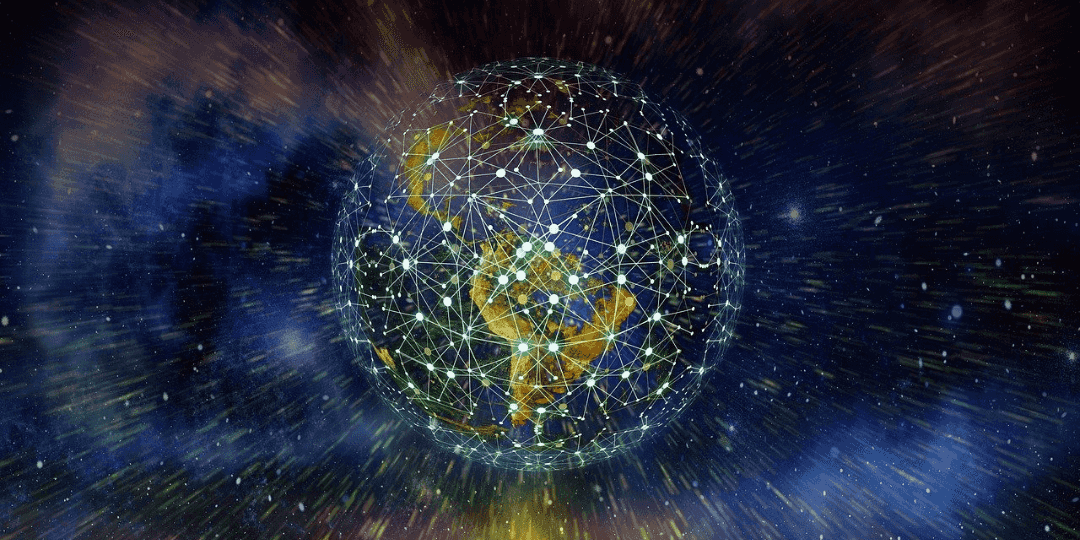
The world around us is changing, driven by technological advances that seek to improve our lives.

Sometimes it’s hard to stay motivated during the cold months with the next race still so far away. We’ll give you a few winter training tips on how to stay motivated and stay fit until it gets warmer outside.

If you do not want to use Zwift or other virtual platforms, you can simply execute your AI Endurance cycling workouts by letting your Garmin control your smart trainer. For example, let your Garmin Edge 530 or Forerunner 945 control your Wahoo Kickr trainer. All smart trainers supporting the ANT+ FE-C protocol, including Tacx, are supported.

Paris to Ancaster is the biggest gravel grinder bike race in Canada. It’s in 8 weeks and I need to get in shape. AI Endurance can predict race performance and create a training plan which is optimized to my training responses. It predicts that I can increase my FTP by 14% to 293 Watts on race day with just 3.5 hours of training a week.