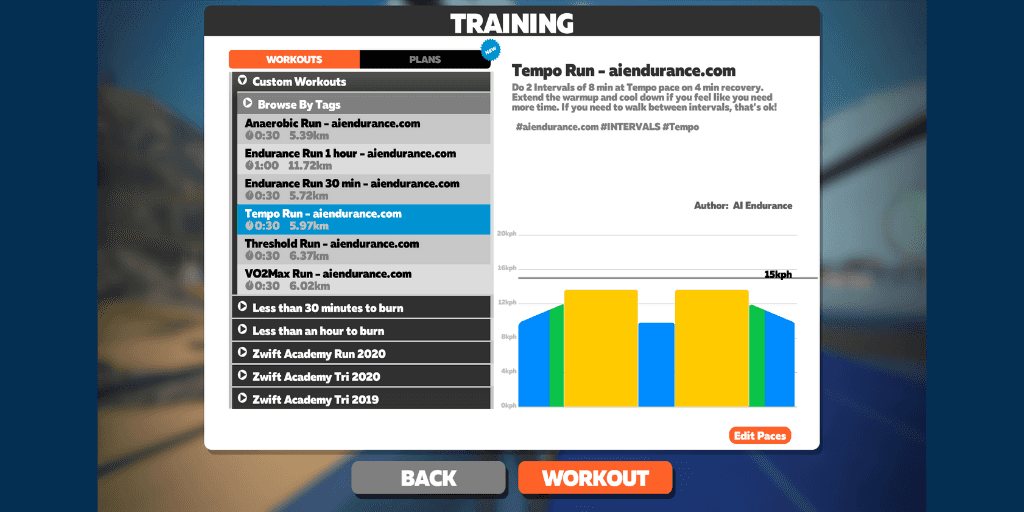
Use Zwift running workouts to increase your running pace with a data-driven, personalized and predictive Zwift running training plan from AI Endurance.
You can now execute your AI Endurance workouts as Zwift running workouts by following these simple steps:
In case you are updating your training plan make sure to delete all AI Endurance .zwo files from your old plan in the workout folder prior to uploading your new workouts. Don't delete the file workouts.files as it is Zwift's way of keeping track which workouts were deleted.
For more information, see how to use custom workouts in Zwift.
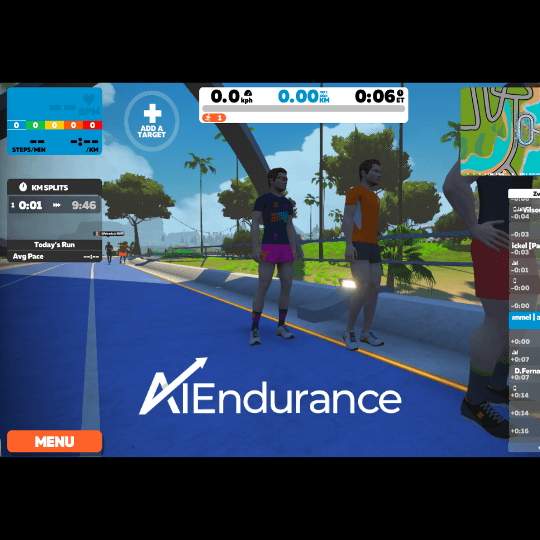
That's it, now you can execute your AI Endurance runs as a Zwift running training plan.
See also our Zwift custom cycling workouts.
You can also get a taste of some our workouts under
AI Endurance is based on the observation that an optimal training routine can be very different for each individual. That's why one-size-fits all training plans often don't yield the expected results.
With AI Endurance you get truly personalized, data-driven training based on your accumulated historic GPS and heart rate data. Our machine learning algorithm is like a 'digital twin' that represents how you respond to different training routines. This allows us to
For your optimized, personalized training plan we take into account
You can always make adjustments to your training plan when real life gets in the way.
Sign up today and get your own personalized training plan to reach your goal race pace!

Stay on top of your goals and support our local businesses at the same time. A virtual running challenge that comes as close to a race as possible now that social distancing is crucial in slowing down the spread of COVID-19.

Paris to Ancaster is the biggest gravel grinder bike race in Canada. It’s in 8 weeks and I need to get in shape. AI Endurance can predict race performance and create a training plan which is optimized to my training responses. It predicts that I can increase my FTP by 14% to 293 Watts on race day with just 3.5 hours of training a week.
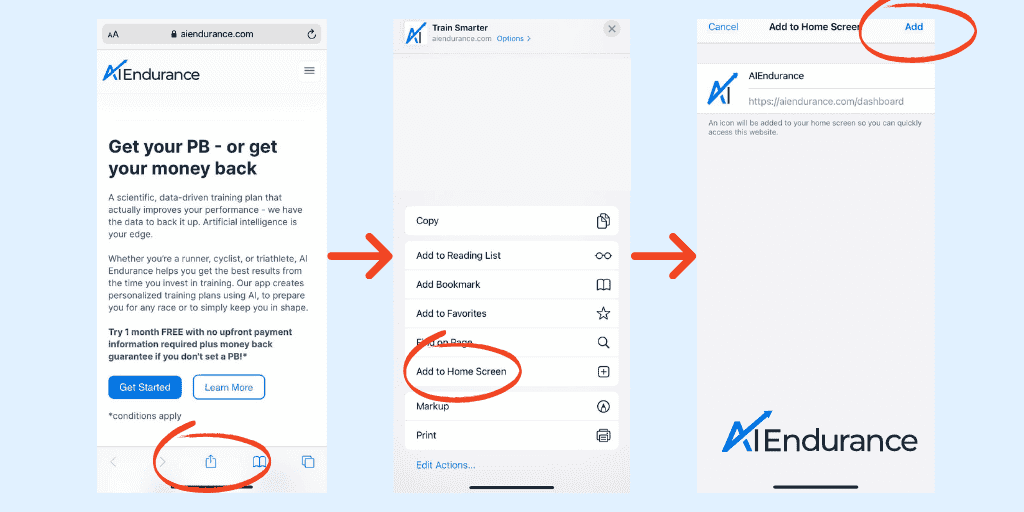
While we are getting our app ready for the App Store you can install AI Endurance at full functionality on your iOS device with only a few clicks.
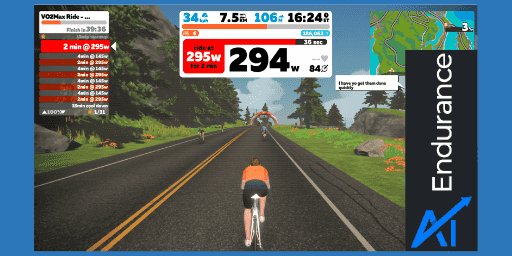
Use Zwift custom workouts to grow your FTP with a data-driven, personalized Zwift custom training plan from AI Endurance.