
Execute your AI Endurance personalized training plan directly from your Garmin watch or bike computer. No more writing down workouts or remembering interval sets. Get step-by-step instructions as Garmin custom workouts and a Garmin Connect training plan with only a few clicks.
Garmin custom workouts are step-by-step instructions that guide you through your workout. Take for example an AI Endurance - Tempo Run:

Once you synchronize AI Endurance with Garmin Connect, you'll get these instructions in real time via Garmin custom workouts:
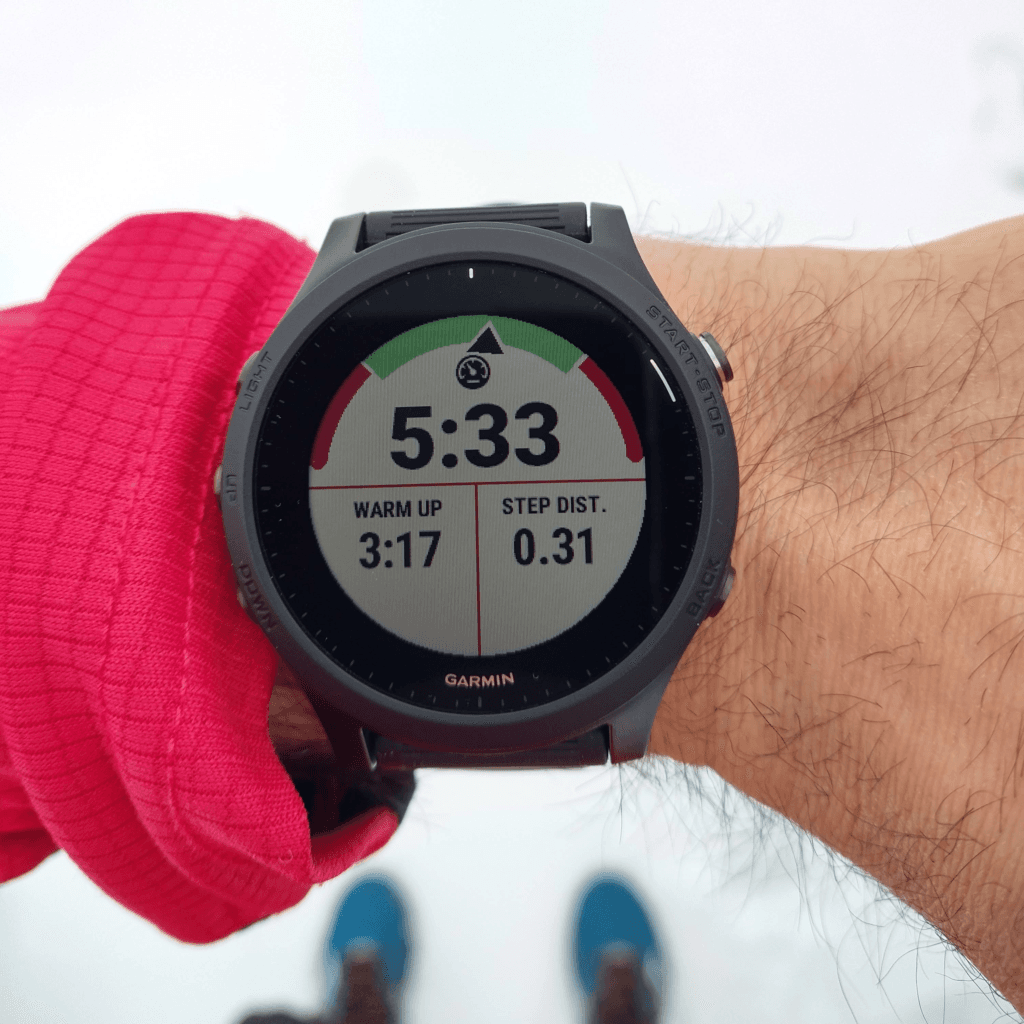
We made it as simple as possible for you to enjoy Garmin custom workouts: Simply go to the Apps page and connect Garmin Upload:
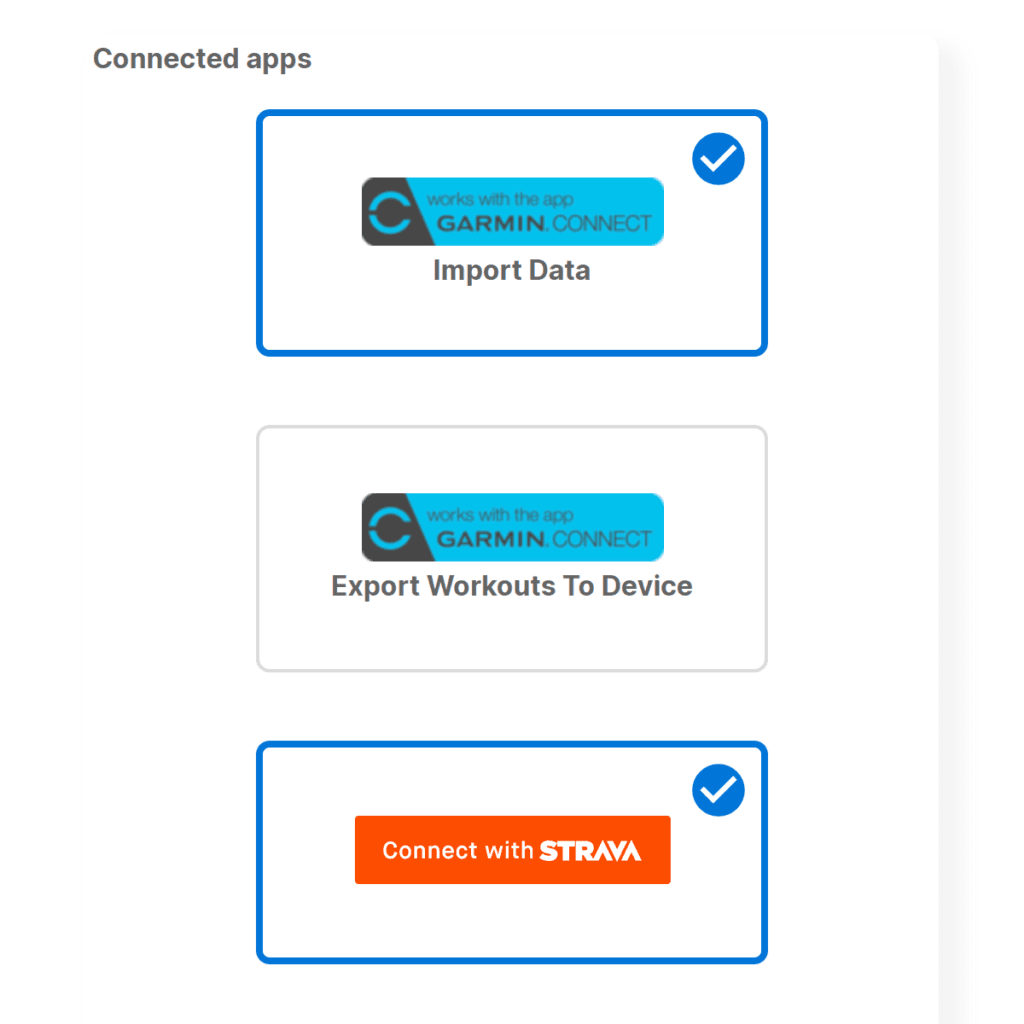
Authorize AI Endurance to export workouts to Garmin Connect:
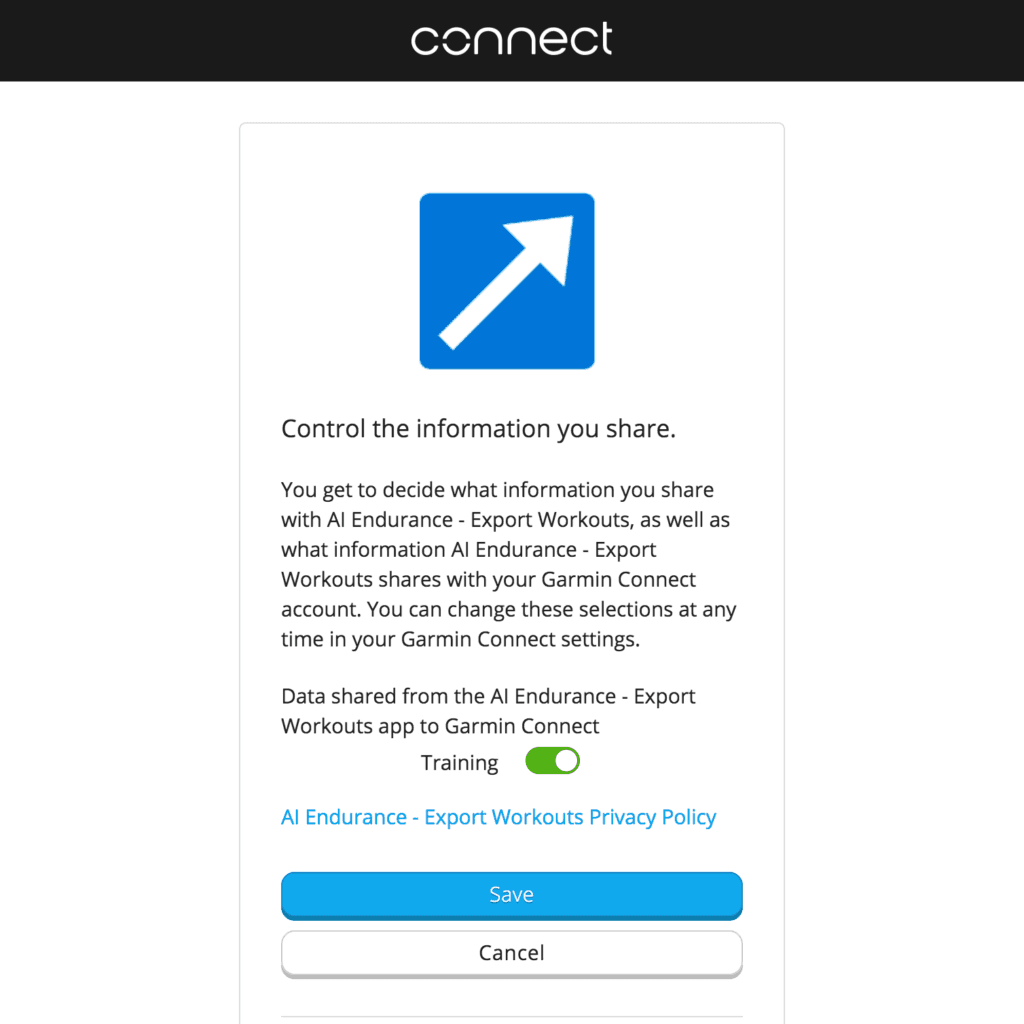
That's it - you're all set!
If you move a workout to a different day, change your training zones or start a new plan you don't have to do anything. AI Endurance will forward the changes to your Garmin Connect training plan so your device is always up to date with your AI Endurance training plan. We continuously export your workouts so your next week of workouts is always up to date in Garmin Connect.
Get started today and forget about writing down or remembering your workout plan with AI Endurance's Garmin custom workouts. Start with a free-trial, no credit card information required!

by Markus Rummel. We present the first results of AI Endurance's new capability to calculate Respiration Frequency (RF) from in-activity heart rate variability (HRV) data. RF demonstrates its potential in assessing the validity of HRV threshold determination.
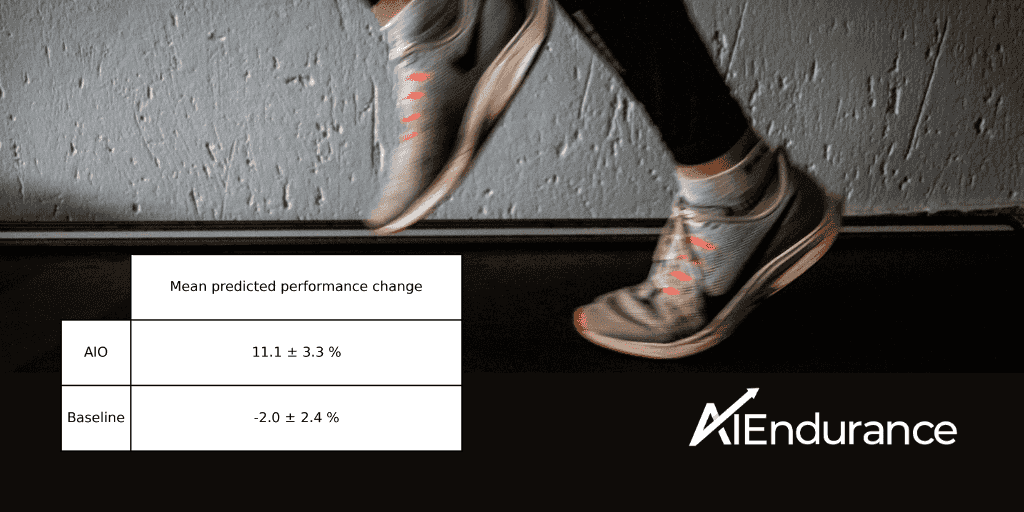
We compare polarized training, threshold training and AI optimized endurance training. AI optimized training yields the best results, followed by polarized training with threshold training in third. The results are inline with current exercise physiology research. If the training composition is not optimized to the individual athlete, substantially smaller gains are to be expected.
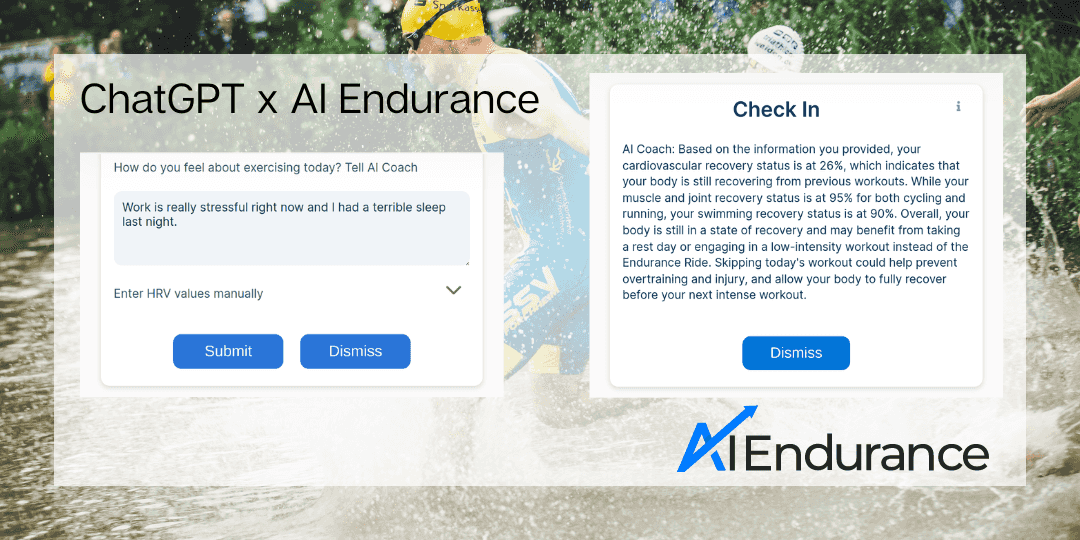
We explain how AI Endurance uses ChatGPT to help guide your triathlon, running and cycling training.

by Markus Rummel. At AI Endurance, your optimized training plan has always been built on data — not guesswork. We start by crunching the numbers: analyzing your recovery, availability, and long-term progression to create an efficient, evidence-based plan.