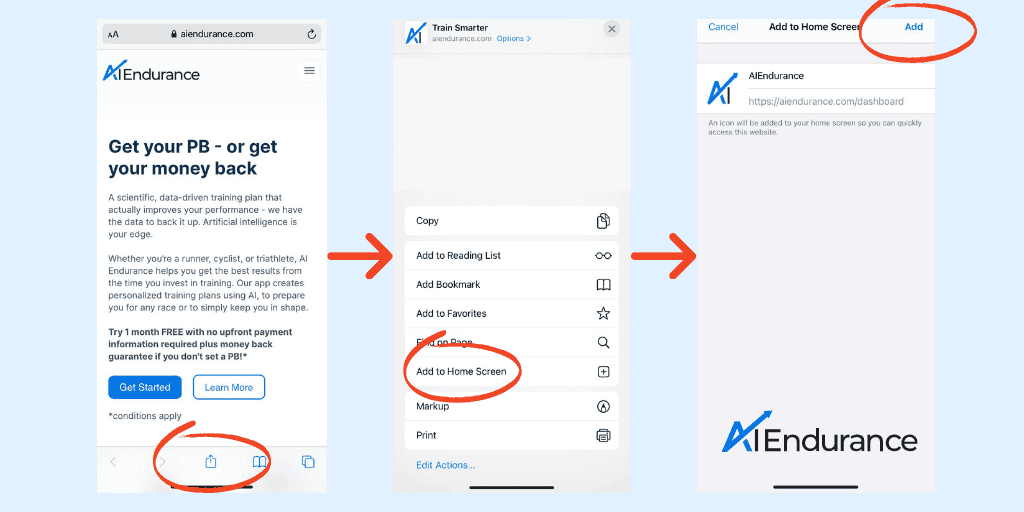
While we are getting our app ready for the App Store you can install AI Endurance at full functionality on your iOS device with only a few clicks.
You can open the AI Endurance app from your home screen via the app icon.
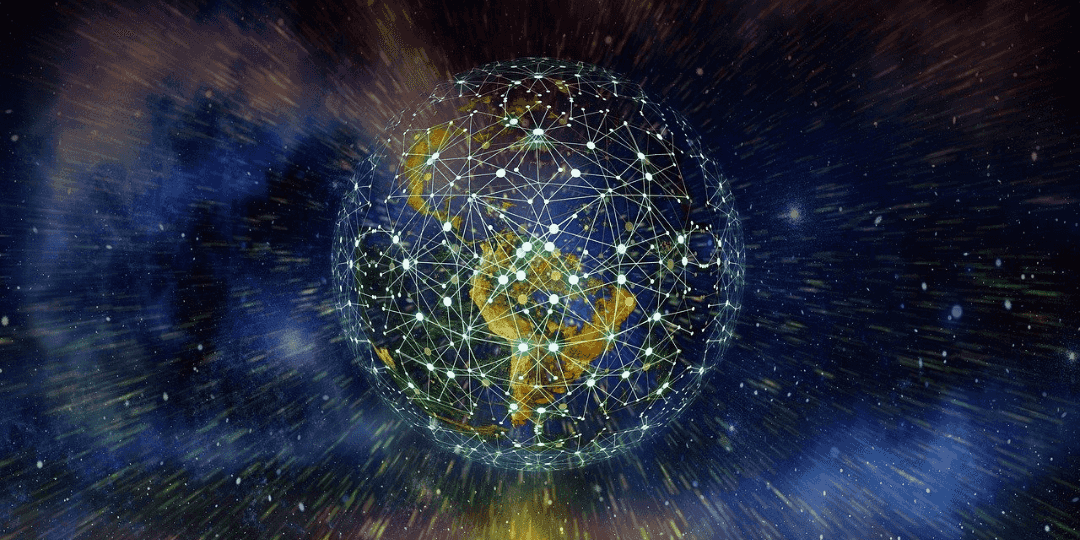
The world around us is changing, driven by technological advances that seek to improve our lives.

Coaching for runners can help you train smarter and reduce injury risk. Here's what you can expect from coaching, how it can help, what you can do to become a better athlete, and the differences between AI and traditional coaching.
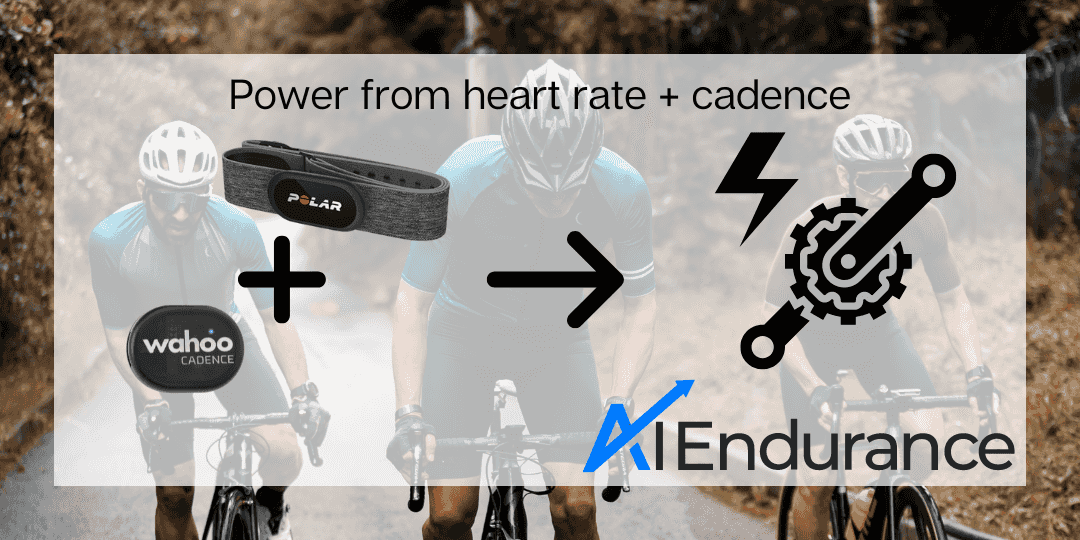
Power meters are costly and we often can't afford one on every bike we own. AI Endurance calculates cycling power from activities without a power meter using heart rate, cadence and DFA alpha 1. The results are generally more accurate than speed based estimates such as Strava's estimated power. All you need is a heart rate monitor and ideally a cadence sensor on your bike and AI Endurance will estimate your power for every ride.
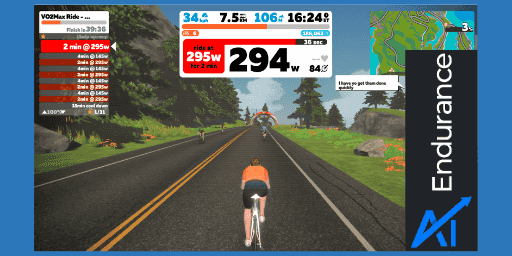
Use Zwift custom workouts to grow your FTP with a data-driven, personalized Zwift custom training plan from AI Endurance.