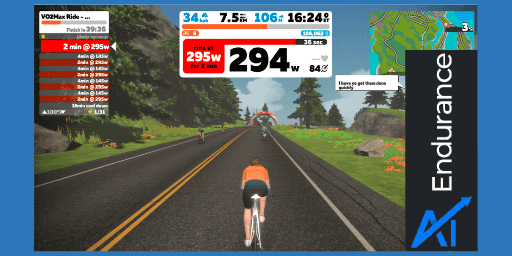
Use Zwift custom workouts to grow your FTP with a data-driven, personalized Zwift custom training plan from AI Endurance.
You can now execute your AI Endurance workouts as Zwift custom workouts by following these simple steps:
In case you are updating your training plan make sure to delete all AI Endurance .zwo files from your old plan in the workout folder prior to uploading your new workouts. Don't delete the file workouts.files as it is Zwift's way of keeping track which workouts were deleted.
For more information on how to use custom workouts in Zwift, see What's on Zwift.
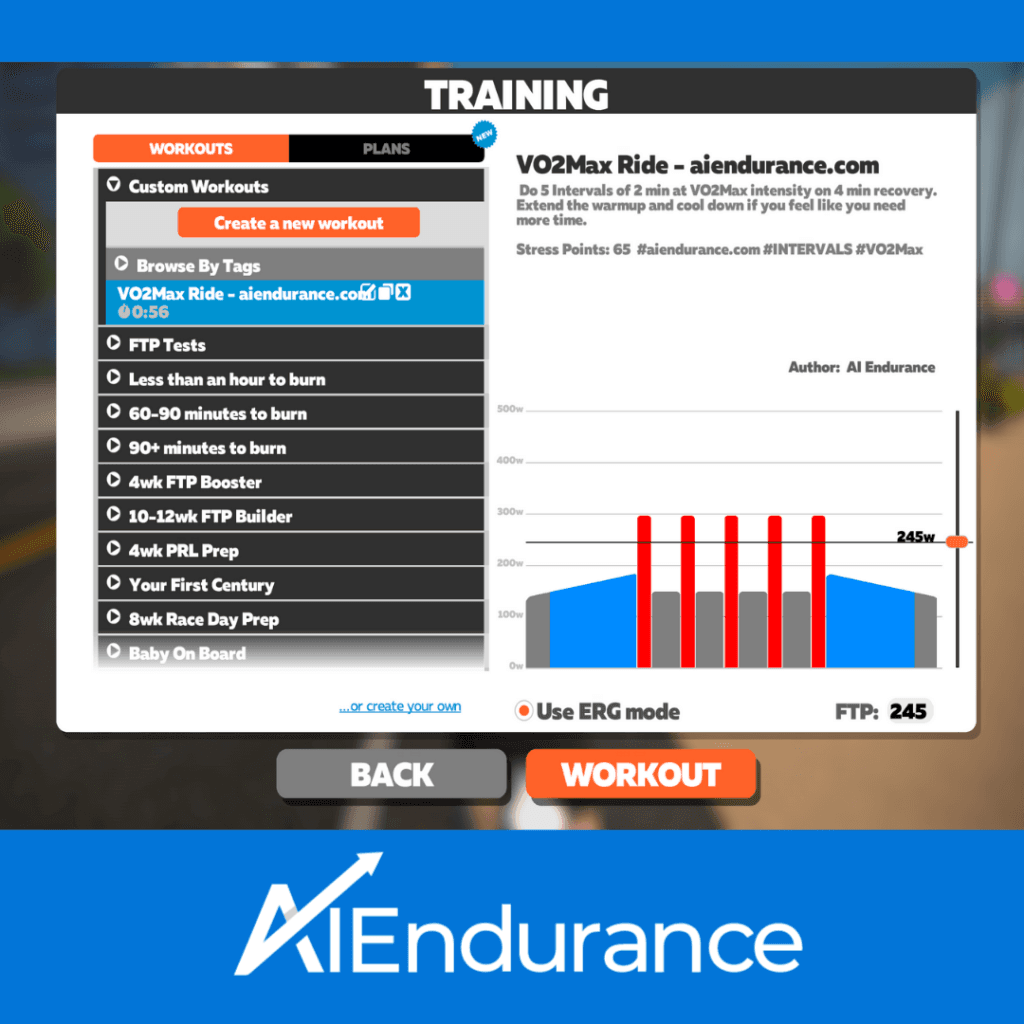
That's it, now you can execute your AI Endurance rides as a Zwift custom workouts training plan.
See also our Zwift running workouts.
You can also get a taste of some our workouts under
AI Endurance is based on the observation that an optimal training routine can be very different for each individual. That's why one-size-fits all training plans often don't yield the expected results.
With AI Endurance you get truly personalized, data-driven training based on your accumulated historic power data. Our machine learning algorithm is like a 'digital twin' that represents how you respond to different training routines. This allows us to
For your optimized, personalized training plan we take into account
You can always make adjustments to your training plan when real life gets in the way.
Sign up today and get your own personalized training plan to reach your goal FTP!
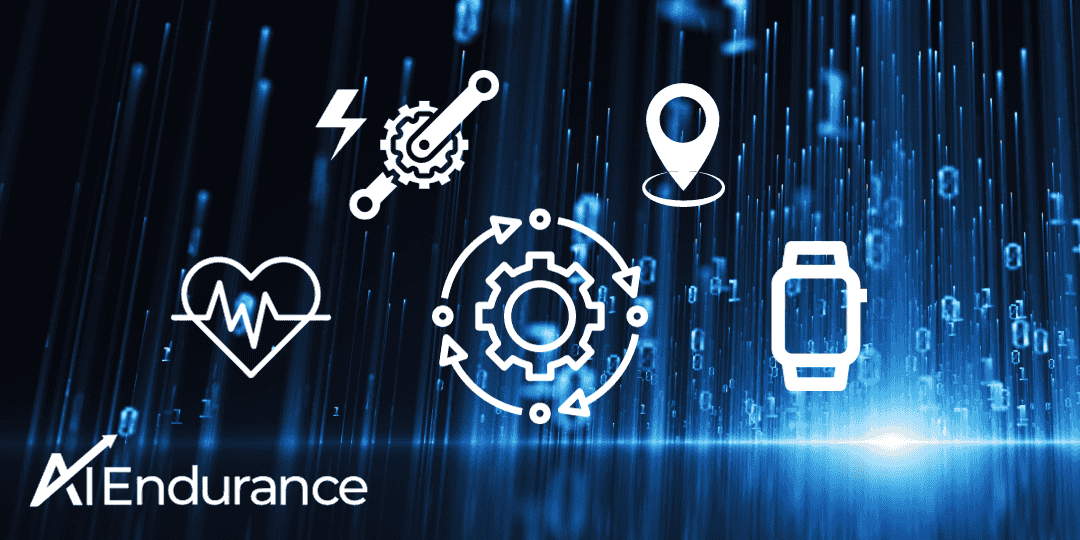
AI Endurance is a data-driven training platform. In order to maximally benefit from the training and have the program be most personalized to you, you'll want the best possible data to flow into the platform. Here's a few recommendations on how to achieve this.

In this post, we explain how to use AI Endurance’s cycling training plan that we generated for Paris to Ancaster, Canada’s biggest gravel racing event. The plan includes detailed workout instructions. For indoor cycling, we show how to use AI Endurance with Trainerroad and Zwift.

by Markus Rummel. DDFA (Dynamical Detrended Fluctuation Analysis) is a new method to analyze the changes in your HRV data during exercise. It is an evolution of the DFA analysis based on the research in [1, 2] used by AI Endurance.

When it comes to excelling in endurance sports such as triathlon, running or cycling proper nutrition plays a crucial role in maximizing your performance and achieving your goals. Whether you're swimming, cycling, or running, your body requires optimal fuel to meet the energy demands of these activities. In this blog post, we'll explore the importance of nutrition in triathlon, running, and cycling, followed by an introduction to the new feature of AI Endurance which provides recommendations for daily and activity specific nutrition requirements individualized for each athlete.