
In this post, we explain how to use AI Endurance’s cycling training plan that we generated for Paris to Ancaster, Canada’s biggest gravel racing event. The plan includes detailed workout instructions. For indoor cycling, we show how to use AI Endurance with Trainerroad and Zwift.
My personalized training plan is optimized to maximally increase my performance over the next weeks leading up to the Paris to Ancaster gravel race (read more about the race here). Based on my previous training data, AI Endurance found this plan to be optimal for the 3-3.5 hours/week I have available to train right now.
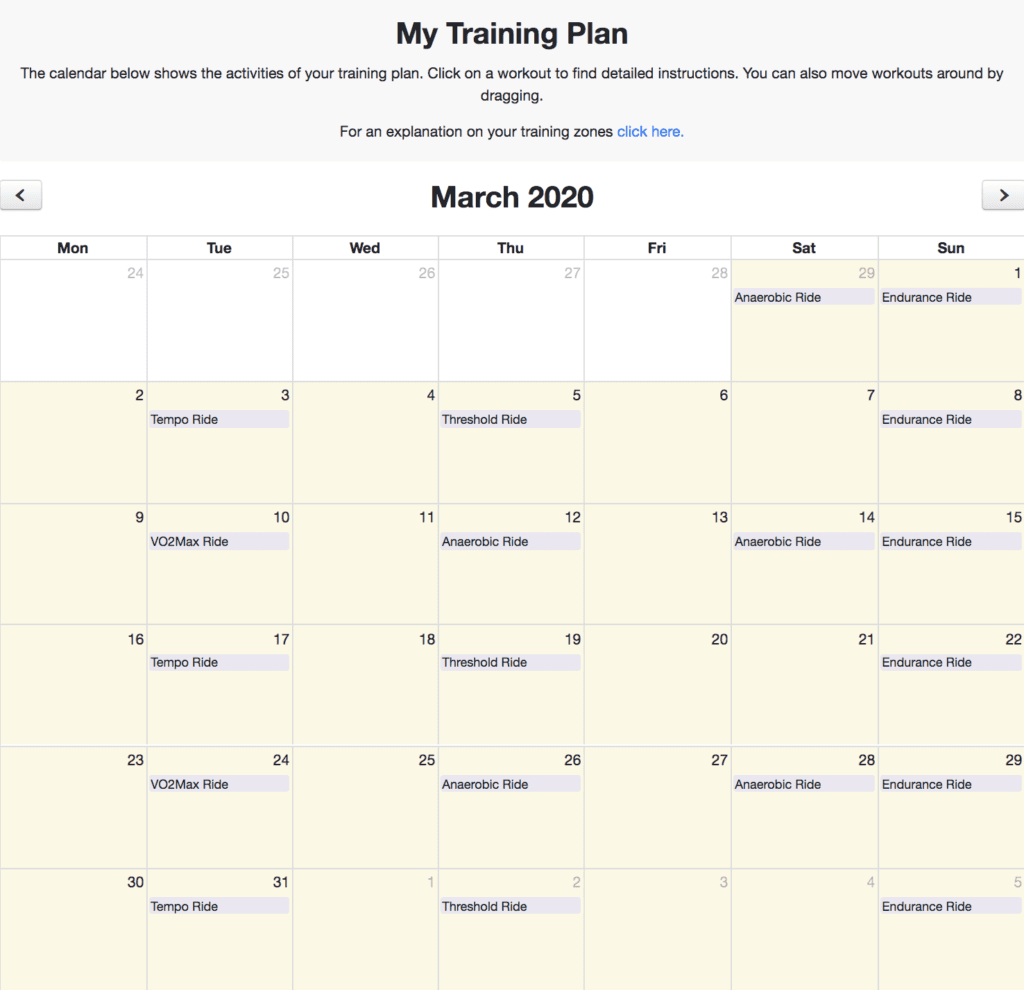
On the weekends, I will be doing an easy Endurance ride while during the week I have 2-3 interval workouts scheduled. The combination of these intervals and how they are spread out is customized. A different athlete might benefit from more VO2Max and less Anaerobic workouts or might require less rest. The power of AI Endurance is that it figures this out for you based on what has or hasn’t worked for you in the past.
AI Endurance’s workouts are classified by the training zones that they primarily focus on: Endurance, Tempo, Threshold, VO2Max, Anaerobic (for an explanation of these zones read here).
For example, a Tempo workout that is part of my plan looks like this:
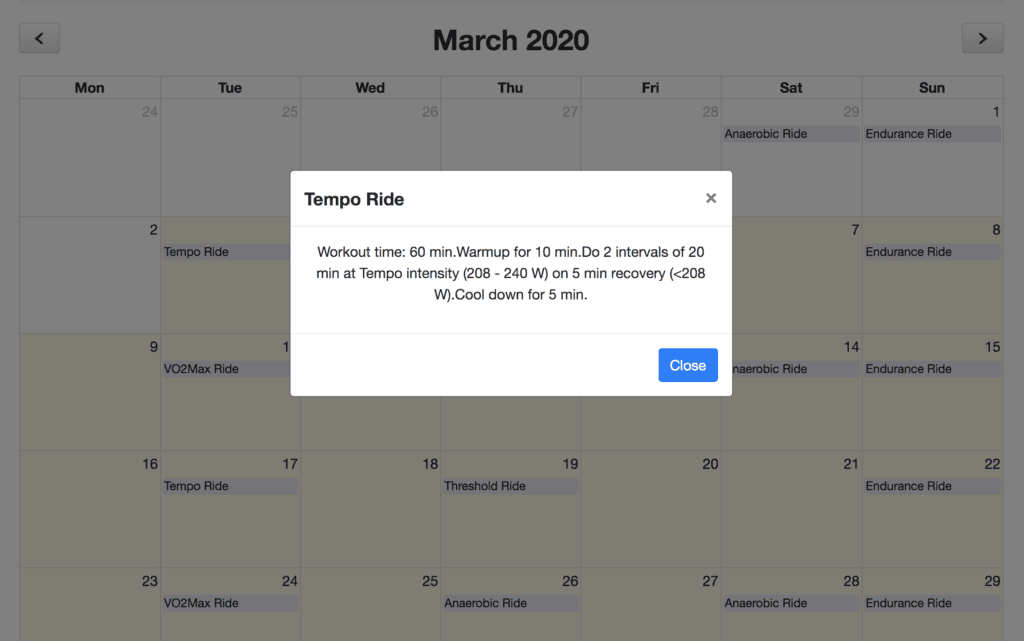
For me, right now the Tempo zone is between 208 - 240 Watts. AI Endurance automatically adapts these zones for each individual athlete.
If you are training outside, simply follow the workout instructions in AI Endurance’s calendar. If you need a few more minutes between intervals or for cool down and warm up, feel free to take it. Just make sure that you hit the intervals for the proposed duration and Wattage (but don’t go too hard).
If you live in a place where it’s hard to ride outside in the winter (like Canada) or simply prefer to ride indoors, here’s how to combine indoor cycling with AI Endurance.
I’m a big fan of Trainerroad and have been using it for the past 3 years during the winter. They have a great workout library and can control your smart trainer for you, so all you have to do is hit the pedals (and suffer). Also check out their podcast, for a wealth of training tips and great cycling stories.
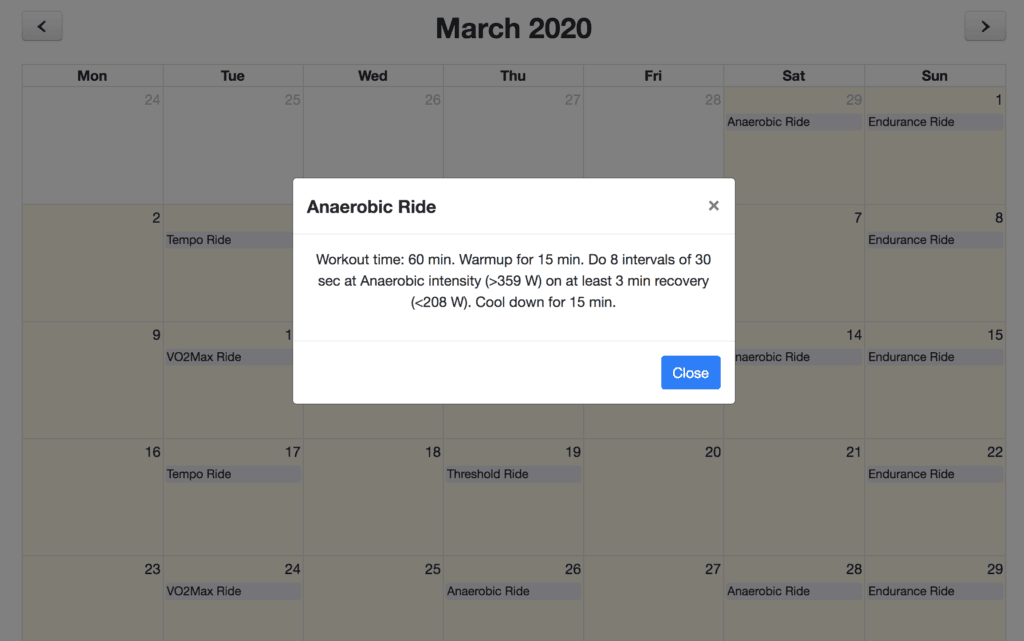
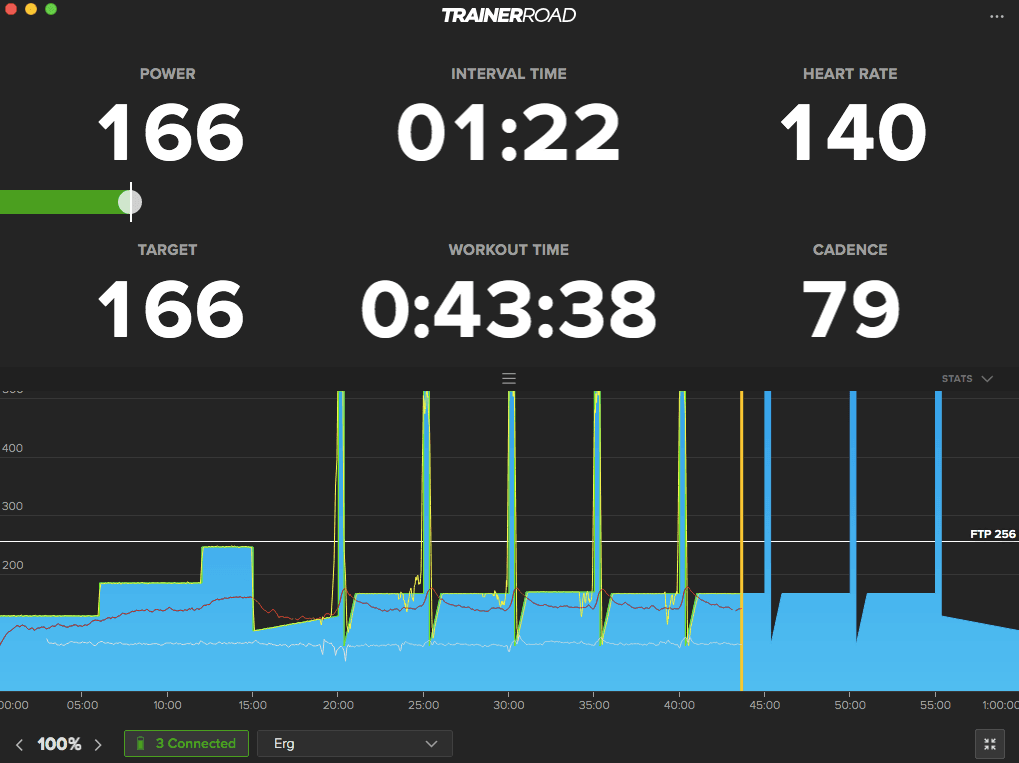
I’ve used Trainerroad for the first 3 workouts of my plan so far. Their workout library is so extensive, you’ll find a workout that matches AI Endurance’s pretty closely. Here’s a few:
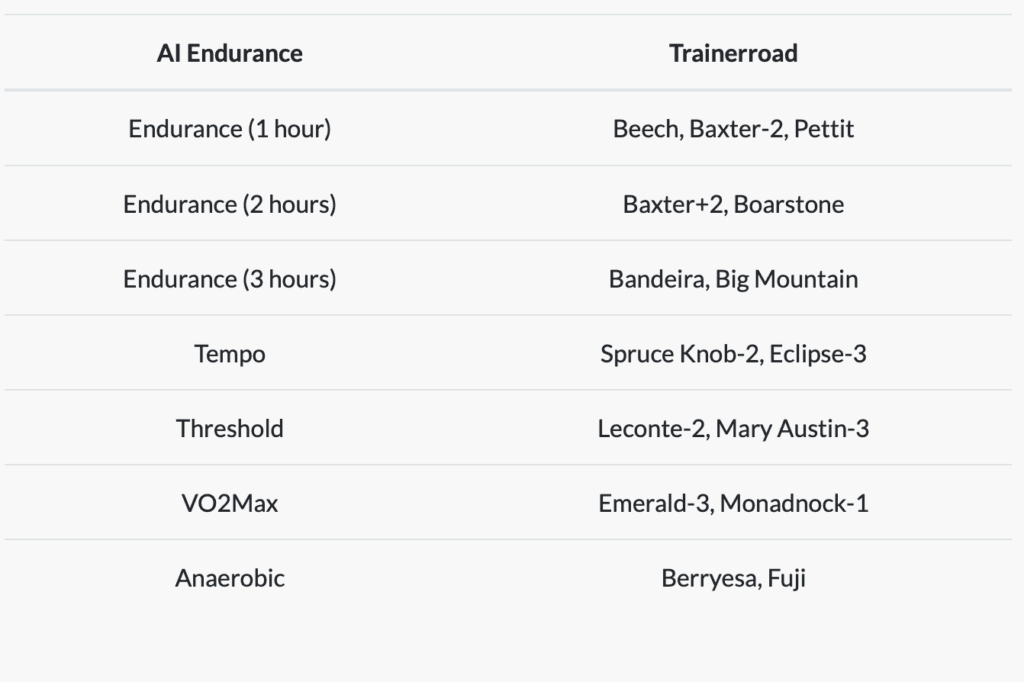

For Zwift , if you’re doing a “free ride” simply do your workouts as you would in the real world. In workout mode, you can either create your workouts according to AI Endurance’s workout instructions or find similar workouts in their library. Here’s a few:
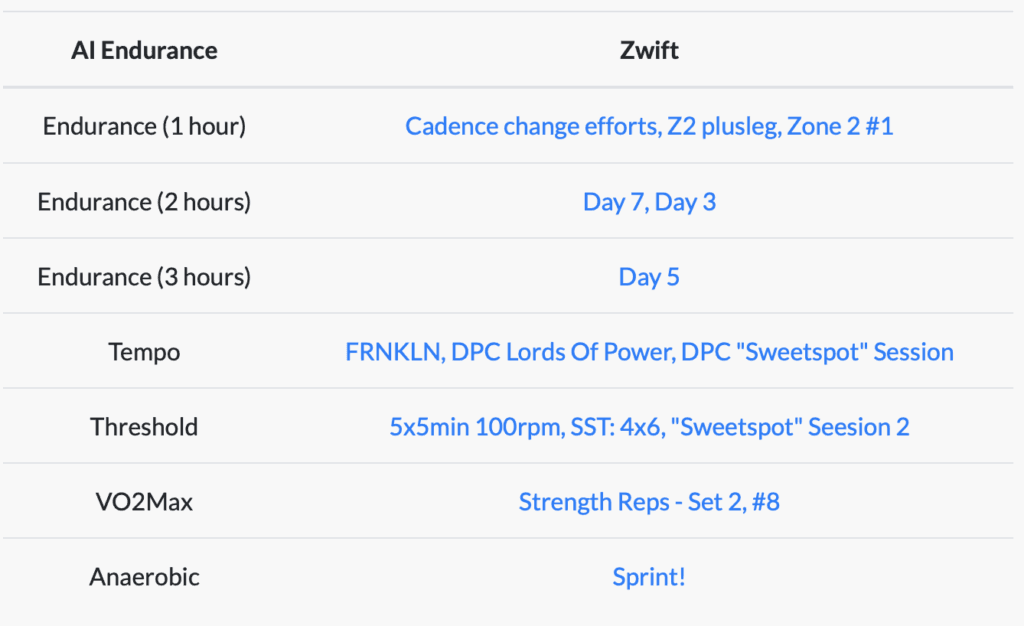
To get an estimate for what race pace you can achieve all you have to do is sign up to AI Endurance. We will ask you what your goals are and how much time you have available to train, and connect with your Strava. Then we can train our algorithm on your individual data and find the plan that forecasts the highest gains for you.
Thanks for reading!
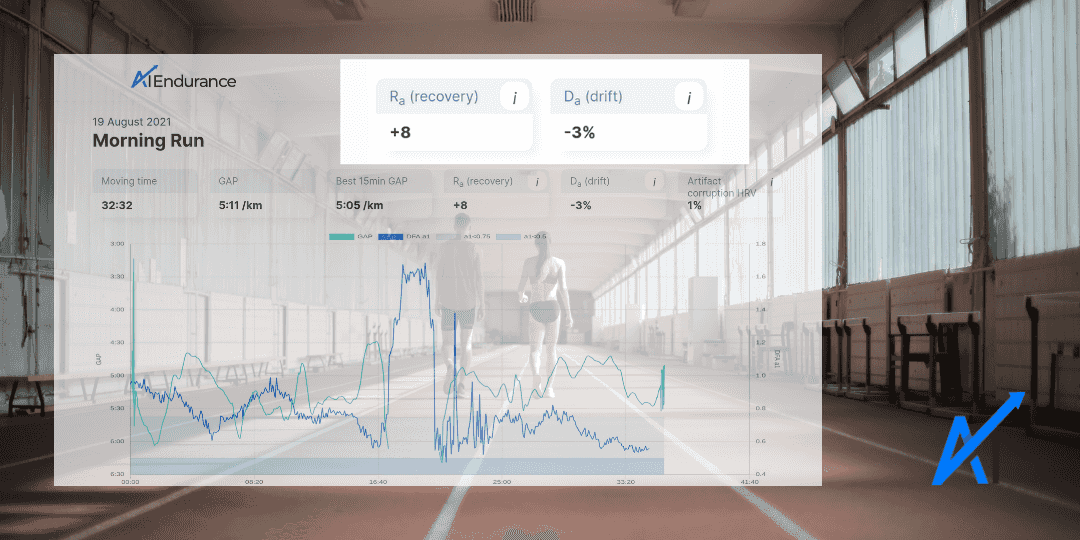
Daily readiness to train is affected by many factors including sleep, illness and training load. Heart rate variability (HRV) readiness to train metrics typically rely on measurements taken immediately upon waking in the morning. We introduce an HRV readiness to train and a durability metric based on DFA alpha 1 (a1) measurements taken during exercise. These new metrics provide additional insights and do not require you to measure HRV upon waking.

Paris to Ancaster is the biggest gravel grinder bike race in Canada. It’s in 8 weeks and I need to get in shape. AI Endurance can predict race performance and create a training plan which is optimized to my training responses. It predicts that I can increase my FTP by 14% to 293 Watts on race day with just 3.5 hours of training a week.

Sometimes it’s hard to stay motivated during the cold months with the next race still so far away. We’ll give you a few winter training tips on how to stay motivated and stay fit until it gets warmer outside.
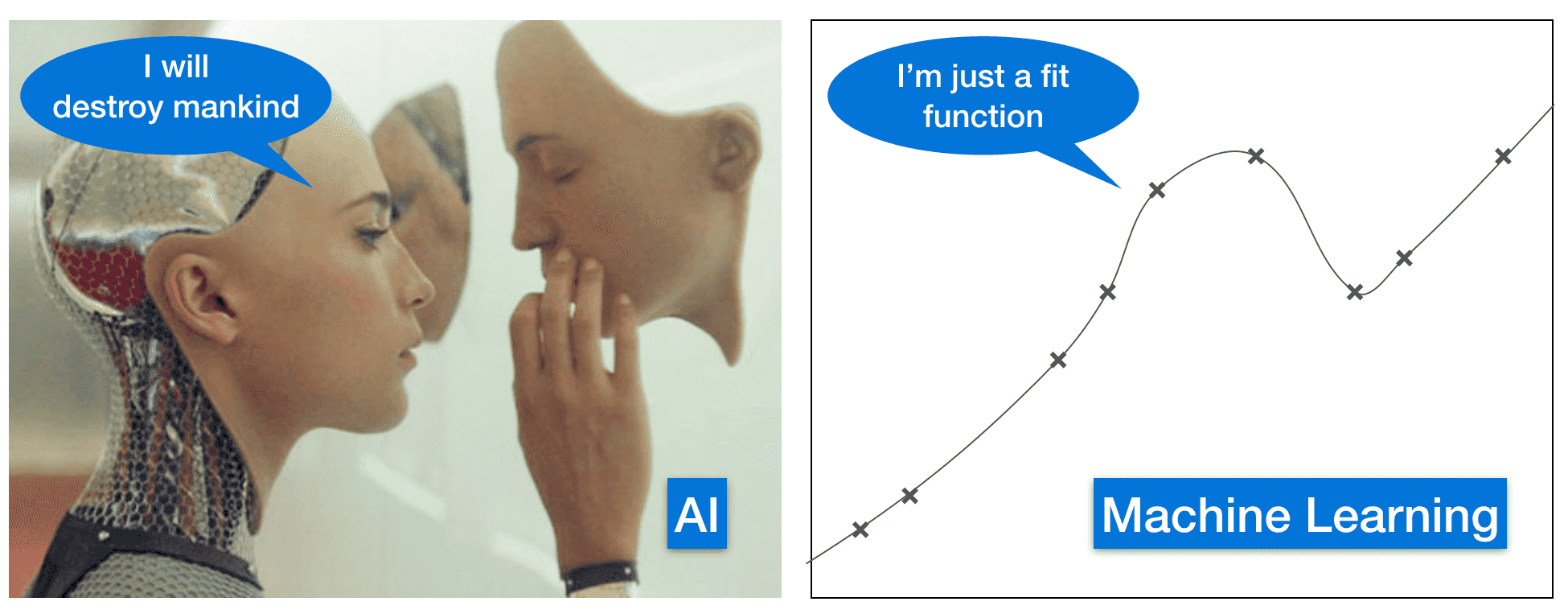
AI has great potential to help us as endurance athletes improve our training. In this post we will discuss how AI endurance training works.