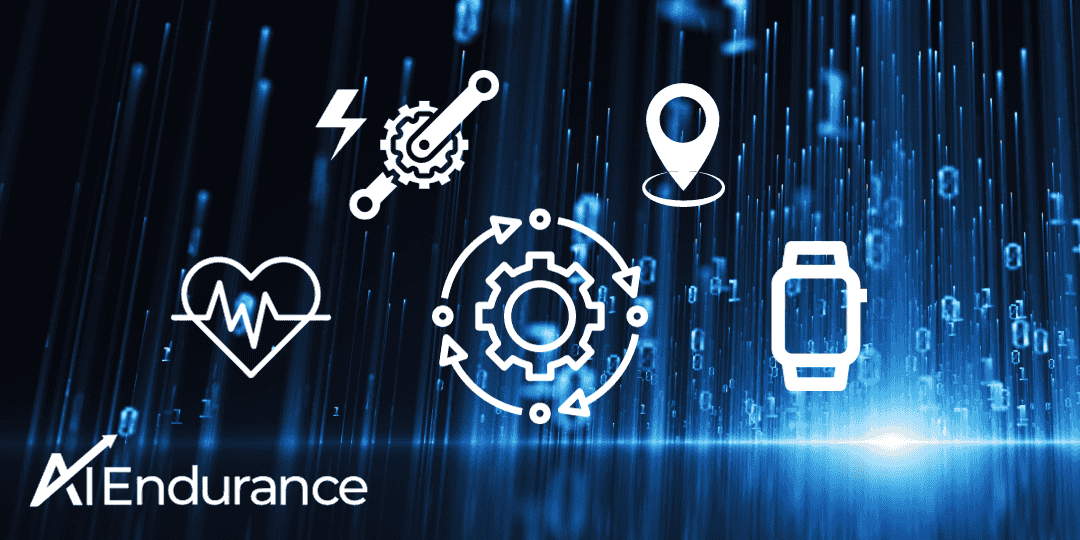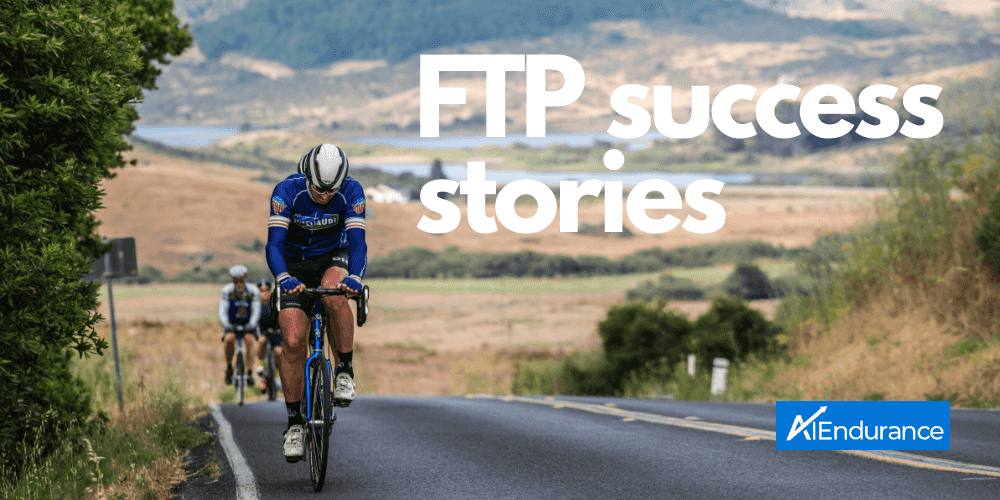by Stefano Andriolo, Markus Rummel and Iñigo Tolosa. We present a new real time feature of evaluating readiness to train based on in-activity heart rate variability (HRV) measurements during the warm up of your activity. You can use this feature in the newest version of the alphaHRV Garmin Connect IQ app at no additional cost.
Daily readiness to train can vary and depends on a variety of factors including sleep, stress, sickness and response to training load. Morning and overnight HRV readings measured via Oura ring, Garmin watch or Whoop band are important data points towards this. But what if
- You don't own or use any of these devices or
- Things have changed during the time of your morning HRV reading and your session. For example, your planned session might be in the evening after a stressful day at work or a set of activities.
Ideally, we'd like to assess readiness right before the workout or after the warm up. This is now possible via a cooperation between alphaHRV and AI Endurance:
You can now get your workout readiness in real-time 10 min into your run (20 min for cycling) from the alphaHRV app.
This allows you to make modifications to your workout. For example, if you have a hard interval session planned and your readiness is low, it may be wise to skip and do a low intensity session instead. You may also shorten your planned duration and expose your body to less stress when your readiness is low.
In AI Endurance, in-activity HRV readiness to train based on DFA alpha 1 is now calculated with the same algorithm as in alphaHRV to give you an optimal experience of using both apps together.
How to install real-time readiness in alphaHRV
Here's a checklist on what you need to do:
- Have a Garmin watch or bike computer that is compatible with alphaHRV (see list of compatible devices here).
- Have a Polar H10 or Suunto heart rate monitor for high quality HRV data.
- Install alphaHRV Garmin CIQ app and pair your heart rate monitor according to the instructions.
- Upgrade alphaHRV to the newest version (at least 0.9.985) if not already upgraded.
- Settings for Readiness. In the Garmin Connect Mobile app, go to alphaHRV settings and enable 'Show readiness alert panel'. This will display Readiness results on a popup alert panel for 15 seconds if any view of alphaHRV is visible (a sound alert will inform you just when readiness is evaluated). If you want to consult readiness at any moment during the activity, set 'Auxiliary data 2' to Readiness, so that readiness will be permanently displayed in the Auxiliary data area. Enable 'Save readiness to fit file' to save readiness value into the activity's fit file for further analysis.
For running, alphaHRV always uses pace even when you are recording running power because the latter is not available in real-time in the CIQ app. Whenever we are referring to 'pace', we mean Grade Adjusted Pace (GAP).
How we calculate real-time readiness
Real-time readiness is based on in-activity HRV data, specifically the DFA alpha 1(a1) metric.
What is DFA alpha 1
DFA alpha 1 is an index that reflects the noise spectrum of your heart, derived from HRV data. It serves as an indicator of internal effort and exercise stress: a lower a1 value suggests your body is experiencing more acute exercise stress. Specifically, if a1 falls below 0.75, it indicates crossing the aerobic threshold. If it drops further below 0.5, it signals crossing the anaerobic threshold [1-4]. See here for a detailed explanation of a1 and here for how to benefit from using a1 in AI Endurance.
alphaHRV can calculate a1 in real-time on your Garmin device so you can monitor how hard you are working and if you are crossing the (an-)aerobic threshold.
How we calculate readiness from a1 and power/pace data
Here’s the basic approach for the calculation:
- Perform a Linear Regression: We perform a linear regression in the space defined by effective mean power/pace <p> versus effective mean <a1>. By ‘effective’ we mean excluding any data points where the power is zero, so it’s the average of all data points with power greater than zero. The mean is taken over the first 10 minutes for running (20 min for cycling) and it is calculated for each workout during the last 21 days. That is, the linear model considers only past sessions. We do not consider the data point given by the new workout yet.
- Compare Current Workout Data: Next, take the new workout data point (<p>, <a1>) and compare it to the linear regression model. Calculate the ‘readiness’ as the relative deviation (in %) of the new <a1> with respect to the <a1> value predicted by the linear model at the same effective power <p>. For example, if the new workout data point is (200 W, 0.9) and the linear model gives <a1> = 1.0 at 200 W, then the a1-readiness is negative 10%.
- Ensure Standardized Warmup Conditions: This comparison should only be made if the current workout's data point falls within the training interval defined by the linear regression of (<p>, <a1>) points from past workouts. This ensures the athlete is performing a warmup similar to their usual routine, without requiring an exact replication of a specific warmup sequence, which is often impractical, especially outdoors.
- Data Point Condition: For each data point, ensure that at least 5 minutes of the first 10(20) minutes of the workout have power/pace greater than zero. This condition ensures there is sufficient data to calculate a meaningful average. This should generally be achievable, except in rare cases, such as descending a mountain during the warmup.
Here's a couple of examples where we visualize the calculation:
Calculation of real-time readiness for a cycling activity today (red) vs historic activities during the last 21 days (purple).
Evidence for real-time readiness calculation
There's two sources of evidence that led to the final form of our algorithm to calculate real-time readiness:
- Behaviour of a1 w.r.t. exercise fatigue in the scientific literature and
- Analysis of activities with a1 in AI Endurance's database (research internship of Stefano Andriolo).
In the scientific literature, it has been observed that a1 declines for the same intensity measured via power or pace as the duration of the exercise increases, i.e. fatigue builds [5, 6]. It was also observed that on a day after running an ultra marathon, a1 was significantly suppressed relative to the day of the ultra marathon at the same pace [7]. In fitness tests with two identical successive ramp tests, the second fatigued ramp test showed suppressed a1 [8].
AI Endurance has access to a dataset where athletes have given permission for the data to be used for anonymized research [9]. Our data supports the above results published in the scientific literature, specifically the suppression of a1 for given power/pace as fatigue is accumulated.
We have also compared using the same algorithm with heart rate instead of a1. We generally find correlation between the heart rate readiness and a1 readiness but only a1 readiness shows correlation with time spent at intensity, heart rate does not. For this comparison, we extended the time period to calculate <a1> and <p> to 30 min, in order for intensity to have a chance to occur. This suggests that a1 suppression indeed correlates with fatigue as opposed to heart rate where such a relationship could not be established.
Scenarios where we aren't able to calculate real-time readiness
There's a few scenarios where we won't be able to calculate readiness because the meaningfulness of the calculation breaks down for various reaons:
- HRV data quality: Artifact corruption of the activity is larger than 10%.
- Number of activities to compare: There's less than 4 activities with artifact corruption less than 10% in the last 21 days.
- a1 too high: If <a1> is larger than 1.4, we won't use the activity for readiness evaluation. Background: we don't we don't want activities way outside the dynamic range of a1 < 1.0 to influence the linear regression fit too much.
- Support: The current activity's <a1> and <p> cannot be further away than 20% relative to either the historical <a1> or <p> values that are used for the linear regression. Otherwise, the current activity is too different for a sensible comparison.
- Maximum coasting/zero power or pace output time: Can't be more than 5 minutes during the first 10 min for running or 20 min for cycling. This doesn't include the time when the activity is (auto-)paused.
How to best use alphaHRV together with AI Endurance
AI Endurance uses whichever of the following two data sources has less artifact corruption to calculate DFA alpha 1:
- raw HRV data, i.e. RR intervals, i.e. times between heart beats directly recorded by the Garmin <> HRM connection without alphaHRV involved or
- DFA alpha 1 data calculated during the activity by alphaHRV.
The various HRM, Garmin, alphaHRV pairing options can be confusing and we have done what we can to make the two apps work together no matter the pairing options you are using. However, if you want to be sure to optimally record DFA alpha 1 in real time on top of AI Endurance's post-workout HRV analysis we recommend installing alphaHRV in the following configuration:
- Use Polar H10 and Garmin that logs HRV
- Pair Polar H10 via BLE (Bluetooth) in the settings of your Garmin device (Sensors -> Add new -> Search All; look for BLE sensors, not ANT+)
- In alphaHRV settings pair alphaHRV to Polar H10 via ANT+ (in Garmin CIQ app)
- Make Garmin log HRV: Settings -> System -> Data Recording -> Log HRV or Settings -> Physiological Metrics -> Log HRV.
For background, we recommend pairing alphaHRV via ANT+ because it does not care about ANT+ or BLE for data quality (both equally good) whereas 'native' Garmin <> H10 connections provide bad HRV data in ANT+ mode if your heart rate is above 120 bpm. This is due to a questionable Garmin setting where they don't allow more than 2 data points per second in ANT+.
References
- Fractal Correlation Properties of Heart Rate Variability: A New Biomarker for Intensity Distribution in Endurance Exercise and Training Prescription? - Thomas Gronwald, Bruce Rogers, Olaf Hoos - Front. Physiol. 2020
- Correlation properties of heart rate variability during endurance exercise: A systematic review - Thomas Gronwald, Olaf Hoos - Ann. Noninvasive Electrocardiology 2019
- A New Detection Method Defining the Aerobic Threshold for Endurance Exercise and Training Prescription Based on Fractal Correlation Properties of Heart Rate Variability - Bruce Rogers, David Giles, Nick Draper, Olaf Hoos, Thomas Gronwald - Front. Physiol. 2021
- Detection of the Anaerobic Threshold in Endurance Sports: Validation of a New Method Using Correlation Properties of Heart Rate Variability - Bruce Rogers, David Giles, Nick Draper, Laurent Mourot, Thomas Gronwald - J. Funct. Morphol. Kinesiol. 2021
- Fractal correlation properties of heart rate variability as a marker of exercise intensity during incremental and constant-speed treadmill running - C. R. van Rassel, O. O. Ajayi, K. M. Sales, A. C. Clermont, M. Rummel, M.J. MacInnis - https://doi.org/10.1101/2023.12.19.23300234 2024
- Correlation properties of heart rate variability for exercise prescription during prolonged running at constant speeds - Thomas Gronwald, Leonie Horn, Marcelle Schaffarczyk, Olaf Hoos - https://doi.org/10.51224/SRXIV.409 2024
- Fractal correlation properties of heart rate variability as a biomarker of endurance exercise fatigue in ultramarathon runners - Bruce Rogers, Laurent Mourot, Gregory Doucende, Thomas Gronwald - Physiological Reports 2021
- Correlation properties of heart rate variability to assess the first ventilatory threshold and fatigue in runners - Bas Van Hooren, Bram Mennen, Thomas Gronwald, Bart C Bongers, Bruce Rogers - Journal of Sports Sciences 2023
- Relationship of Cycling Power and Non-Linear Heart Rate Variability from Everyday Workout Data: Potential for Intensity Zone Estimation and Monitoring - S. Andriolo, M. Rummel, T. Gronwald - Sensors 2024