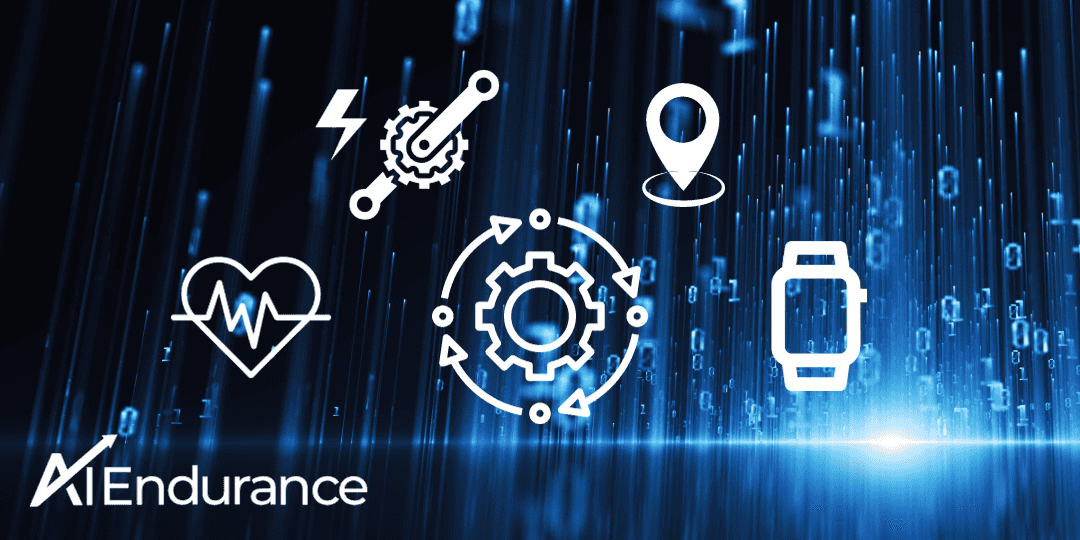
AI Endurance is a data-driven training platform. In order to maximally benefit from the training and have the program be most personalized to you, you'll want the best possible data to flow into the platform. Here's a few recommendations on how to achieve this.
With AI Endurance, you have the option to integrate overnight heart rate and HRV data into your training routine. We automatically monitor and adapt your training program via a personalized recovery based on your data. To get your overnight heart rate and HRV data into AI Endurance you have the following options:
You can find more information in the AI Endurance FAQ, the AI Endurance Forum, the AI Endurance Reddit, or the AI Endurance Facebook group.
An alternative way to gain insights from your AI Endurance data is the AI Endurance MCP or the AI Endurance GPT.

by Grant Paling. Our increasingly digital society is becoming more and more data driven. And with that, we make decisions. I hear a lot the phrase “if you torture the data long enough it will tell you whatever you want.” I get it but I also think that’s usually the phrase used by someone who doesn’t WANT to believe the data. Because good data is hard to argue with.

by Grant Paling. My children are starting to compete in things. My daughter had her first gymnastics competition earlier this year. My son is mega into football. They both smashed it at the school sports day (maybe competitive dad made them do some laps at the track after swimming - but they didn’t take much encouraging!!)
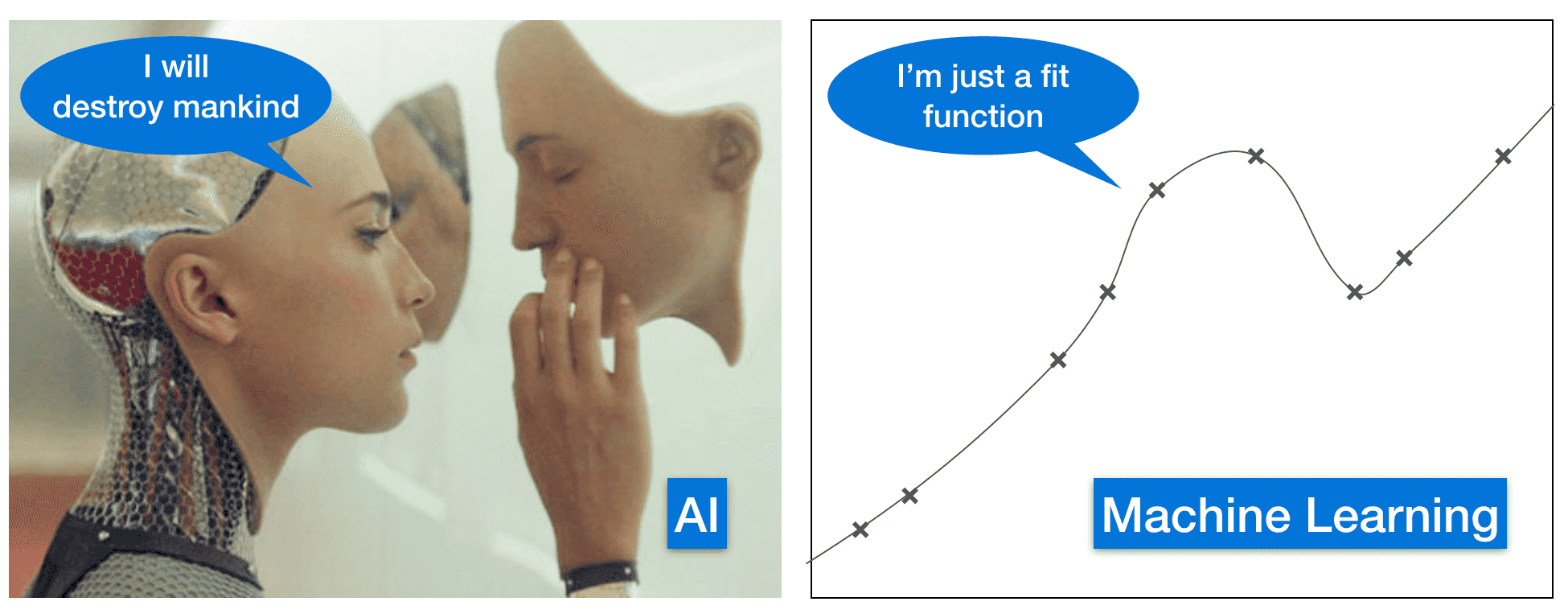
AI has great potential to help us as endurance athletes improve our training. In this post we will discuss how AI endurance training works.

by Grant Paling. In my last blog, I closed the chapter on my European Championship race in Portugal. It definitely was an intense period leading up to, during and after the race. So many emotions, so much effort invested and then…what’s next?